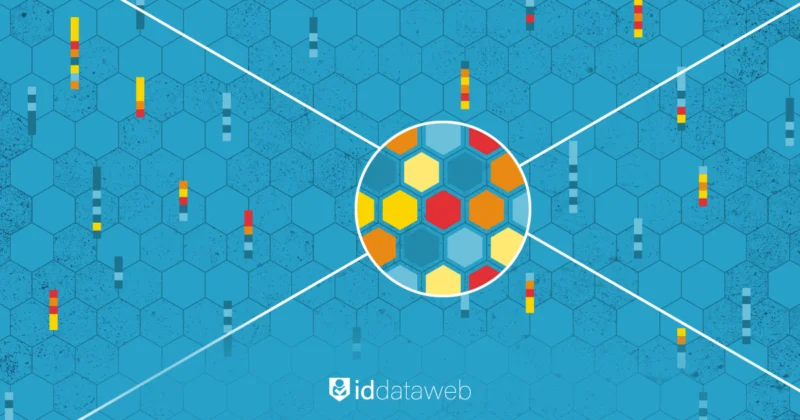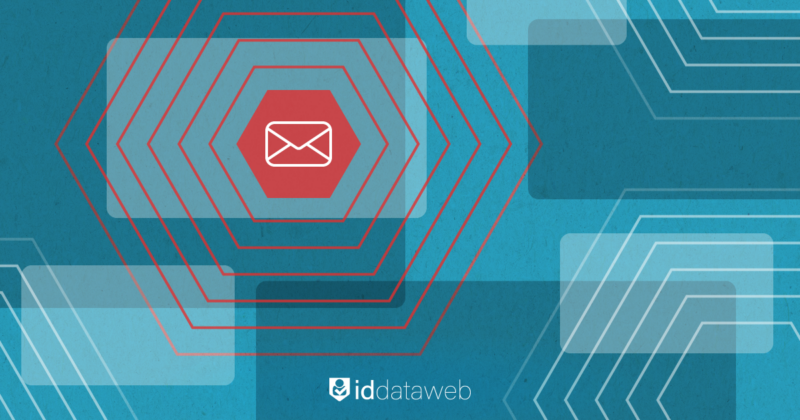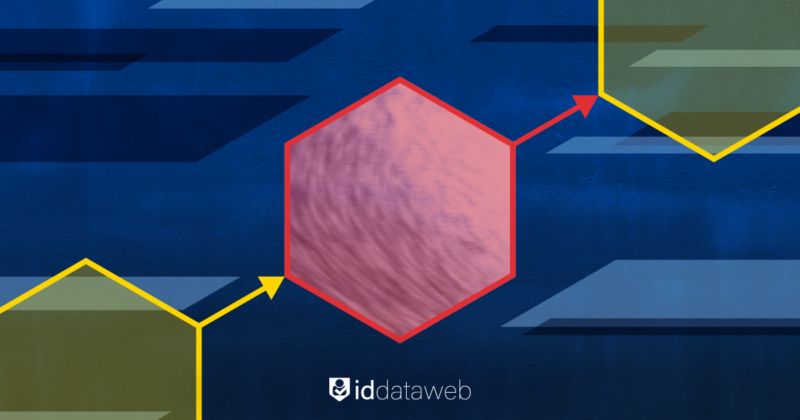It’s the new hire’s first day and they’re eager to log in, but half their accounts aren’t set up. Meanwhile, IT is juggling emails, manual approvals, and last-minute access requests.
Sounds familiar? If you’re an IT administrator or identity professional, you know the pain of traditional workforce identity management. Provisioning accounts, verifying identities, handling contractors, disabling access for departures–it can be a lot to juggle. There has to be a better way, right?
The workforce identity management challenge
In the old days, things were simpler – maybe you had Active Directory on-premise and that was that. Today? Not so much. Organizations now have a mix of systems: multiple clouds, on-prem directories, SaaS apps galore, each with its own identity silo.
One department might use Azure AD while another clings to the old LDAP server; contractors might be in a separate database; and that new HR system doesn’t quite sync with IT’s tools. It’s a fragmented patchwork, and keeping it all in sync is a headache.
The three main workforce identity management challenges that motivate organizations to modernize are:
Manual processes everywhere
Often, IT still relies on manual steps or custom scripts. New employee joins? The helpdesk manually creates accounts in half a dozen systems. Someone leaves? Better hope the “account termination checklist” catches everything. Mistakes (or forgetfulness) here can lead to security gaps, like orphaned accounts that linger around. And every manual step is time that could be spent on more strategic work.
Fragmented access and logins
Without a unified approach, users face inconsistent logins. Maybe they have one password for email, another for the VPN, and yet another for that legacy finance app. They juggle multiple credentials and MFA prompts, leading to frustration (and lots of password reset tickets). The user experience suffers, and productivity takes a hit.
Security and compliance risks
With identities scattered, misconfigurations are more likely. It just takes one forgotten deprovisioning or a mis-applied privilege to create a vulnerability. Plus, auditors and regulators aren’t thrilled by ad-hoc processes. Proving that you enforce least privilege or timely offboarding can be tough when everything’s manual.
In short, traditional workforce identity management can’t keep up. It’s slow, it’s error-prone, and it leaves IT teams perpetually playing catch-up. Enterprise-level organizations need a more cohesive, automated way to handle identities that matches the speed of modern business.
Enter identity orchestration
So what exactly is an identity orchestration platform? Think of it as an intelligent traffic controller for all your identity systems. Instead of every application and process doing its own thing (and IT writing custom code to glue things together), an orchestration platform provides a unified layer that coordinates identity, access, and policy across all your systems.
Identity orchestration centralizes how users log in and how security policies are applied, no matter if the app is on-premises, in AWS, on Azure, or a SaaS service. The platform sits on top of your existing identity providers (like Okta, Azure AD, Ping, Active Directory, etc.) and manages the flow of authentication and verification. You set the rules of the road, who needs to prove what and when, and then the orchestration layer makes sure every application follows those rules.
Key parts of an orchestration platform include
- Visual policy flows – Orchestration solutions let you design authentication and verification workflows via a visual interface (often drag-and-drop). This means even smaller teams can set up sophisticated multi-step authentication and change policy quickly.
- Multiple integrations out-of-the-box – A powerful orchestration platform is vendor-agnostic and comes with lots of pre-built integrations. For instance, ID Dataweb’s platform has connectors for things like identity verification services, fraud signals, various IDPs, and more. That means orchestration is plug-and-play: one day you might use the built-in document verification, and down the road swap in a new biometric service.
- Consistency and central control – Because everything routes through the orchestration layer, you get consistent enforcement of security policies. No more one app having lax MFA while another is strict – the platform ensures a consistent login experience and security level for all
- Reduced custom coding – Maybe the biggest win – far less custom code and scripting to maintain. In the past, if you wanted a legacy app to talk to Okta, or you needed to call an API to verify a user’s phone number during login, you’d have to write and deploy code for that. Orchestration handles these integrations centrally. Admins orchestrate the flow once, and all apps follow suit.
In short, orchestration brings order to the chaos. It’s the connective tissue that links your identity tools together and automates the heavy lifting. As a result, IT can shift from firefighting to fine-tuning, and users get a secure, smooth experience.
Identity orchestration in practice
Alright, orchestration is great in theory. But how does it actually help practically with workforce identity management? Let’s walk through the employee identity lifecycle and see where an orchestration platform eases some of the recurring hurdles:
Onboarding
When a new employee or contractor joins, you want to get them productive on Day 1 – without cutting corners on security. Traditionally, onboarding a worker might involve back-and-forth emails, uploading IDs, waiting on manual account setups, etc. Lots of potential delays. Orchestration automates away many of these speedbumps.
Identity proofing & verification: Especially in remote or hybrid work scenarios, how do you really know that “Jane Doe” you hired is who she claims? Orchestration platforms like ID Dataweb can integrate identity verification steps into onboarding. For example, you can require a new hire to scan their government ID, proof of right to work, and snap a live selfie as part of account setup.
The platform can automatically match the selfie to the ID to verify liveness and authenticity. This biometric check ensures the person is genuine (not a deepfake or someone holding up a static photo). It’s fast, user-friendly, and establishes trust from day one.
Automated account provisioning
Once identity is verified, the orchestration flow can trigger creation of accounts in target systems immediately. Modern platforms often have connectors to services like Okta, Azure AD, or HR systems (via APIs, SCIM, etc.) to create the user profile and assign appropriate access rights.
The new hire can have access to email, VPN, Slack, whatever they need, within minutes of completing the onboarding flow. This dramatically reduces manual work for IT and provisioning delays.
Streamlined MFA enrollment
It’s a best practice now to enroll users in multi-factor authentication at onboarding (why wait for them to pick a weak password or – oops – stick with just a password forever?). An orchestration platform can guide the user through MFA setup as part of onboarding: e.g. registering an authenticator app, enrolling a biometric factor, or setting up a security key.
Plus, advanced platforms add extra safety here – for instance, ID Dataweb can verify device integrity before allowing MFA enrollment, and even check that the phone number a user provides isn’t tied to a recently SIM-swapped device (to thwart phone-based attacks).
Single sign-on with adaptive security
The orchestration layer often acts as a hub for single sign-on (SSO) across all workforce apps. Instead of employees juggling logins, they get one portal or one set of credentials for everything. But unlike a basic SSO, the orchestrator can enforce dynamic checks each time.
For example, when an employee attempts to access a sensitive application, the platform might do a quick risk evaluation – checking device health, location, recent login history – and decide if a step-up auth is needed. This is very much in line with Zero Trust principles (“never trust, always verify”) – even if Jane logged in this morning, if she’s suddenly accessing the finance system from a new device at midnight, maybe it’s worth an extra biometric prompt.
Orchestration makes these policies possible by pulling in data from various sources (device management, identity analytics, etc.) and orchestrating the response (like requiring re-auth). The result is stronger security without constant manual oversight.
Automated deprovisioning
With an orchestration platform, when HR marks someone as departed in the system of record (say, the HRIS), that can trigger a flow to revoke access across the board. Disable their AD account, revoke OAuth tokens, remove from SaaS groups, invalidate badges – whatever the defined steps are, the platform executes them in order, every time. This greatly reduces the chance of human error (no more “oops, I forgot to remove them from that one legacy database”).
It also can happen in near-real-time. If someone is let go, within minutes their access can disappear – significantly lowering the risk window for any malfeasance.
Federation and cross-domain access
Many organizations partner with vendors or have multiple business units where employees need to cross into another domain’s apps. Orchestration can coordinate identity federation (using SAML or OIDC protocols) behind the scenes. For instance, an employee logs into their home domain, and when they need to access a partner app, the orchestration flow can seamlessly broker that via SAML, without the user even realizing all the token exchanges happening.
The tech folks appreciate that it’s all standards-based – SAML, OAuth2, OIDC, SCIM – no proprietary lock-in. You can slot orchestration into your architecture without ripping out existing systems – it complements and extends what you have.
And crucially, during day-to-day operations, the orchestration layer also logs every authentication decision and action. This central visibility is a boon. Security teams can monitor for anomalies in real-time (e.g., “why is there a spike in denied logins from our dev team at 2 AM?”). And if something does slip by, you have an audit trail to investigate it.
A quick case in point
To ground this in reality, let’s consider a real-world scenario that highlights the power of orchestration. This example is drawn from an identity orchestration use-case that could be any mid-sized enterprise today.
Scenario: A mid-sized bank implements ID Dataweb’s orchestration platform to unify their workforce login flows. Employees use a single portal to access everything, with the platform handling MFA and a bit of identity-proofing during high-risk actions. Six months in, the bank faces a new threat: attackers have started a SIM-swapping spree targeting employees’ phone numbers, aiming to intercept SMS one-time passcodes (OTPs) and take over accounts.
Without orchestration, the bank might scramble to find a new vendor or tool to address this (maybe look for a telco risk API), and then custom-code it into their authentication process – which could take months. But with the orchestration platform already in place, they respond in days.
- The security team opens the orchestration flow editor, and literally drags in a new policy step “Carrier SIM Swap Check”. This is a pre-built integration ID Dataweb provides – one toggle and it’s live. They set the rule: if the phone number used for OTP shows a high risk of recent SIM swap, require an additional verification step (like a biometric check) before allowing login.
- They deploy this change with zero code and without any app modifications. The new rule instantly applies to all login attempts enterprise-wide, web and mobile, because the orchestration layer centrally handles it.
- The outcome? Within two weeks, account takeover attempts plummet. Legitimate users barely notice anything different – only a small 2% had to do the extra step-up, since the condition triggers only on suspicious cases. The user experience remains smooth for 98% of employees.
- Because everything was done through the existing platform, there were no new procurement contracts, no big integration projects. The orchestration’s built-in capability saved the day using a tool the bank already had in its toolkit.
This scenario underscores a few things. One, the speed and agility orchestration gives you – adapting to new threats or requirements via a policy tweak, not a six-month dev cycle. Two, the advantage of a platform that brings multiple capabilities under one roof; ID Dataweb, for example, combines identity verification, MFA, fraud analytics and more in a single service.
Tackling an IAM challenge?
We can help
Conclusion
We’ve covered a lot of ground, so let’s zoom out and recap. Automating workforce identity management with an orchestration platform might have sounded like a luxury or a buzzword a few years back. Today, it’s increasingly a necessity for organizations that want to stay secure and agile.
The threat landscape demands smarter identity checks (think phishing-resistant MFA, continuous risk evaluation). The business landscape demands faster onboarding, seamless user experiences, and cost efficiency. Orchestration is about meeting both demands by working smarter, not harder.
Perhaps most importantly, it shifts the identity team’s posture from reactive firefighting to proactive improvement. You’re no longer stuck in the weeds manually plugging holes; instead, you have a bird’s-eye view to design and refine your identity flows.
Still, no solution is a magic wand. You still need to design sensible policies and keep them updated as your business changes. But the heavy lifting of enforcement and integration is taken care of.
So, if you’re an IT admin tired of wrestling with provisioning scripts, or a security leader losing sleep over orphaned accounts, or a procurement person facing a thicket of point-solution contracts – take a look at identity orchestration. It might just be the strategic (yet practical) approach that brings sanity to your workforce identity management.